File formats#
OFF file format#
OFF files must be conform to format described here: http://www.geomview.org/docs/html/OFF.html
OFF files are mainly used as point cloud inputs. Here is an example of 7 points in a 3-dimensional space. As edges and faces are not used for point set, there is no need to specify them (just set their numbers to 0):
# Default is 3 dimension
OFF
# 7 vertices - 0 face - 0 edge
7 0 0
# Point set:
1.0 1.0 0.0
7.0 0.0 0.0
4.0 6.0 0.0
9.0 6.0 0.0
0.0 14.0 0.0
2.0 19.0 0.0
9.0 17.0 0.0
../../points/alphacomplexdoc.off
For dimensions bigger than 3, the dimension can be set like here:
# Dimension is no more 3
nOFF
# dimension 4 - 7 vertices - 0 face - 0 edge
4 7 0 0
# Point set:
1.0 1.0 0.0 0.0
7.0 0.0 0.0 0.0
4.0 6.0 0.0 0.0
9.0 6.0 0.0 0.0
0.0 14.0 0.0 0.0
2.0 19.0 0.0 0.0
9.0 17.0 0.0 0.0
Persistence Diagram#
Such a file, whose extension is usually .pers, contains a list of
persistence intervals.
Lines starting with # are ignored (comments).
Other lines might contain 2, 3 or 4 values (the number of values on each line must be the same for all lines):
[[field] dimension] birth death
Here is a simple sample file:
# Persistence diagram example
2 2.7 3.7
2 9.6 14.
# Some comments
3 34.2 34.974
4 3. inf
Other sample files can be found in the data/persistence_diagram folder.
Such files can be generated with
gudhi.SimplexTree.write_persistence_diagram(), read with
gudhi.read_persistence_intervals_grouped_by_dimension(), or
gudhi.read_persistence_intervals_in_dimension() and displayed with
gudhi.plot_persistence_barcode() or
gudhi.plot_persistence_diagram().
Iso-cuboid#
Such a file describes an iso-oriented cuboid with diagonal opposite vertices (min_x, min_y, min_z,…) and (max_x, max_y, max_z, …). The format is:
min_x min_y [min_z ...]
max_x max_y [max_z ...]
Here is a simple sample file in the 3D case:
-1. -1. -1.
1. 1. 1.
Perseus#
This file format is a format inspired from the Perseus software by Vidit Nanda. The first line contains a number d begin the dimension of the bitmap (2 in the example below). Next d lines are the numbers of top dimensional cubes in each dimensions (3 and 3 in the example below). Next, in lexicographical order, the filtration of top dimensional cubes is given (1 4 6 8 20 4 7 6 5 in the example below).
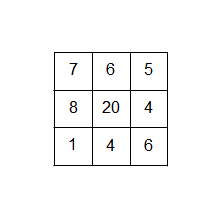
Example of a input data.#
The input file for the following complex is:
2
3
3
1
4
6
8
20
4
7
6
5
../../data/bitmap/cubicalcomplexdoc.txt
To indicate periodic boundary conditions in a given direction, then number of top dimensional cells in this direction have to be multiplied by -1. For instance:
2
-3
3
1
4
6
8
20
4
7
6
5
../../data/bitmap/periodiccubicalcomplexdoc.txt
Indicate that we have imposed periodic boundary conditions in the direction x, but not in the direction y.
Other sample files can be found in the data/bitmap folder.
Note
Unlike in Perseus format the filtration on the maximal cubes can be any
double precision number. Consequently one cannot mark the cubes that are
not present with -1’s. To do that please set their filtration value to
\(+\infty\) (aka. inf in the file).